Rockfire USB Gameport Adapter
USB adapter for joysticks and game controllers with legacy plug (15-pin)
Using this adapter you can connect your old joysticks, gamepads or flight sticks with 15-pin legacy plug to any computer with USB interface.
Features:
USB Type A Male to Joystick Box DB15 Female.
Converts USB to a joystick port to hook up external Joysticks.
Has Switch for different joystick types.
M1: Thrustmaster FCS Compatible
M2: CH Flightstick Pro Compatible
M3: 4-Axis, 4-Button Joystick Compatible
M4: Sophisticated 2-Axis, 8-Button Joystick Compatible
Installation Instructions:
Windows 98 Installation: Follow Instructions in Box
Joystick Installation Windows 8 and 8.1
1. Search for "USB" in the Windows 8 Start menu, then select the "Set up USB game controllers" option under the "Settings" heading.
2. Select the Game Controller. Then Select Properties.
3. Calibrate then Test.
Link to USB Game Controller on Windows 8 and 8.1
Joystick Installation Windows 7, Windows VISTA, Windows XP, Windows 2000
1. SET A MODE ON THE RM203 1,2,3 OR 4 AS SUITS YOUR JOYSTICK REQUIREMENT.
2. START UP THE COMPUTER (shut down running Programs).
3. PLUG THE RM103 INTO A USB SOCKET. WINDOWS 2000 WILL SAY, "NEW HARDWARE".
4. PLUG YOUR GAME CONTROLLER GAMEPLUG INTO THE RM203.
5. GO TO YOUR GAME MENU AND CALIBRATE YOUR CONTROLLER AS NECESSARY.
Location: Control Panel - Game Controllers
Special Notes:
Will not operate MIDI Devices
Will not operate DIGITAL Joysticks eX. MICROSOFT Force Feedback
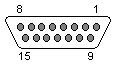
Compatible to:
Manhattan USB to Gameport 168199
